Having heard a number of educators talking about a reduction in student attendance at live online lessons as well as limited interaction from those who do attend, we developed the following tips based on our experiences of online teaching, observing others and evidence-based continuing professional development.
1. Build rapport
Ask any educator from any teaching background about what makes for good teaching and learning and they will mention relationships. These relationships need to be endemic, not just with a few “good teachers”. There needs to be a sense of acceptance, belonging and safety before students can engage, let alone learn.
The literature around “safe learning environments” offers no shortage of evidence. We regularly hear people using phrases such as “no such thing as a silly question” or “this is the place to make mistakes”. Saying this is one thing, communicating it is another. This needs to be done with genuine warmth.
- Understanding student learning – what can human behaviour analytics tell us?
- Awaken your students’ interest in your online course
- Getting the quiet students to talk helps everyone
Start by chatting to your learners in a way that demonstrates an interest in them as individuals. Be open and relaxed – it’s teaching and learning, not a performance. Do something fun, even if it has no obvious educational value. You might view icebreakers as a waste of valuable teaching time but if students aren’t engaged, they won’t learn.
2. Flip the classroom
The flipped-classroom model, in which students are given pre-class reading or activities to complete prior to their lesson, is not new but it’s been more widely embraced with the move to online teaching. Offer reading, pre-records or, better still, an activity before the live online class. This way you can use the limited time together online to discuss the reading and activities and consolidate learning rather than using the online space to didactically offer up new subject matter.
3. Use breakout rooms
Recent studies show that teachers who promote interaction among students are highly valued. Breakout rooms within Collaborate are simple to operate and create safe spaces for learners to discuss things away from the perceived judgement or insecurity of the larger group and tutor. Set a specific task or topic for discussion and a specific time frame for students to chat. This will yield much greater input and discussion once back in the main “room”.
4. Q&A
One of the easiest ways to promote interaction is to ask questions. We are regularly told that teachers or educators ask questions but don’t get a response. The likelihood of getting a response depends greatly on the question. Closed or convergent questions are high risk because they have right or wrong answers. Open or divergent questions promote discussion and are less risky.
“Does this patient have a bipolar disorder?” or “What’s the diagnosis?” are examples of closed, convergent questions. “What do you think might be going on?” is much more open with a range of possible responses. Typing responses on a blank slide or whiteboard in Collaborate is a good, anonymous way to capture responses to questions, too.
Studies at UK universities suggest teachers leave a 2.8-second gap between asking a question and responding to it themselves. We do this because the silence feels awkward. Here is a three-step approach to making verbal Q&A work online:
-
Ensure that your question is framed well, as explained above.
-
Retrain yourself to feel comfortable with the silence. Counting in your head works but a displacement activity such as taking a drink looks natural and feels more comfortable.
-
Now double the length of time for learners to respond due to the time lag experienced over the internet. Again, having a displacement activity fills the awkward gap and communicates to students that it’s their turn to speak.
5. Relax the platform settings
Is it any wonder many people are reluctant to share videos or speak up when they have no idea who else is in the “room” or how many other people there are? Many forums and platforms only show presenter or moderator details. Relax the platform settings or, where Collaborate is concerned, prompt your learners to expand the panel so they can see the names of other attendees. This will enable them see who is in the room, whose mic is active and where they are in the queue if raising hands.
None of these things will just happen. They require a whole-team approach, with investment in appropriate staffing, time for preparation and development as well as teaching time, and administrative support for managing asynchronous components and co-moderating live events. Online teaching and learning can be effective and, in many instances, better than traditional models but it is undeniably time-consuming and resource-heavy.
Maia Forrester and Ian Lee are tutors in the Clinical Educator Programme, a staff development programme within Edinburgh Medical School at the University of Edinburgh.


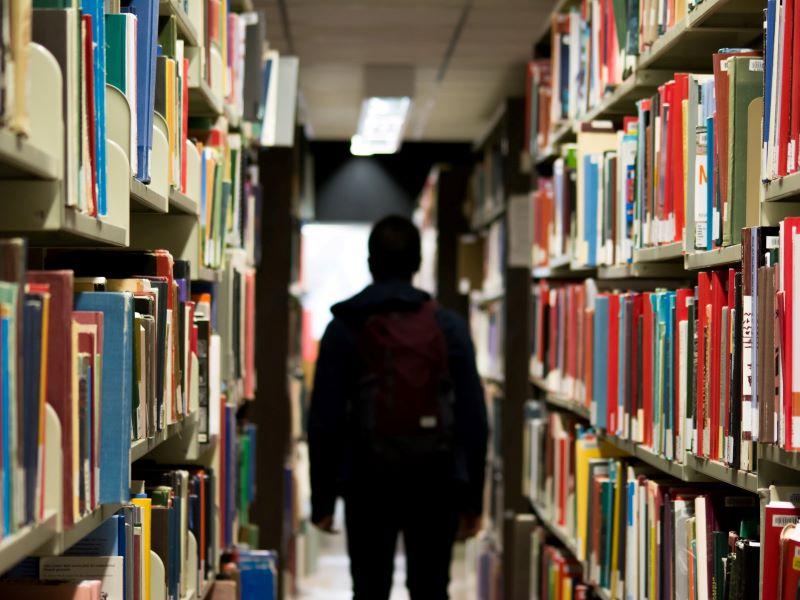

comment1
(No subject)