Working with university IT staff, I have noticed that when academics struggle with technology, they can be quick to blame the technology itself. So we asked – is the problem truly with the technology?
The answer is sometimes yes, sometimes no. While resolving an IT problem may include fixing a bug, often a user-identified issue is part of a broader problem that requires a more complete solution. Dealing with such issues involves more preparation and effective communication with users – particularly when all teaching and learning is online.
Faculty and students are in different locations, using various devices and internet connections, and online teaching technologies have strengths and weaknesses. While the tech requirements of a traditional in-person lecture might simply require knowing how to turn on the computer and projector, successful online learning and teaching requires more technical savvy.
In the past two years at Xi’an Jiaotong-Liverpool University, we have adopted a proactive approach in dealing with technology support to academic staff that goes beyond standard training and user guides.
Just-in-time, easy to access IT support
A key component is an instant messenger IT support chat channel that includes all IT managers and engineers and is open to all academic staff. More than 400 faculty rapidly joined the channel. Faculty post questions in the channel and IT engineers can then provide just-in-time support to high-priority needs, such as those that occur just before or during an online class.
The instant messaging platform we use is common in China, so accessing help is as simple as opening the app on a smartphone. The ease of access has proven important to faculty.
Preparing for the IT support chat
The implementation of any successful initiative requires thinking through and finding solutions to potential challenges before launch. Preparing to roll out an effective IT support chat requires:
1) Preparation of IT engineers so they are ready and willing to support real-time scenarios. We emphasised that our students’ learning experience is the priority and set a standard of not arguing about who the problem “belongs to”, to avoid wasting time. Instead, we asked engineers to sort the problem first and review its context later.
2. Finding a system that enables the team to monitor and respond to IT support messages without unnecessary impact on everyone’s daily work. We set up a shift schedule for watching the chat to share responsibility for responding to questions and keeping IT colleagues informed. We assigned questions and problems that arose response-time codes by priority and issue severity. For example, in the first two teaching weeks, we required engineers to respond immediately. In the weeks that followed, when new problems slowed down considerably, we were able to reduce monitoring frequency.
Ongoing benefits of easy-to-access IT support
A dedicated IT support chat system can be helpful beyond the immediate and obvious advantages. These benefits include:
1) A bigger, more detailed picture of how academics experience technology, which can inform more targeted training. We tracked which users regularly reported technical trouble and the topics of frequently asked questions. We then invited those users to training organised around those questions. This approach enabled our academic staff to improve their tech skills. This, in turn, has led to a reduction in the number of faculty reporting issues and the range of problems reported.
2) A boost to IT engineer career development. The IT engineers now see all the types of problems that arise instead of only those they are assigned, along with problem resolutions, providing valuable new perspectives. They have shifted from a top-down technology-focused view, which can be narrow and reactive, to one that considers users as technology partners.
3) Improved transparency as faculty on the chat see the issues raised and solved. They can see there are times someone will say “the system is down” when it is not. Or they’ll see something they are struggling with get resolved. This transparency builds mutual trust and respect between IT staff and faculty.
At the end of 2020, the first year we adopted this approach, our year-end IT satisfaction survey was up 10 per cent. In 2022, no faculty members complained about the IT department. While a simple step, the IT support chat tool has helped us develop an ecosystem in which faculty and IT staff learn about and solve problems together.
Xin Bi is director of the Centre for Knowledge and Information and the XJTLU Learning Mall at Xi’an Jiaotong-Liverpool University.
If you found this interesting and want advice and insight from academics and university staff delivered direct to your inbox each week, sign up for the THE Campus newsletter.

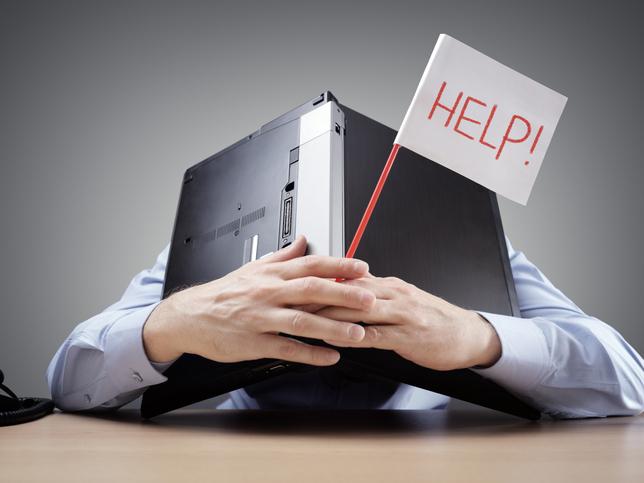


comment