This video will cover:
01:00 Steps to increase accessibility of online course content
01:38 Using Teams chat and regular updates to keep students engaged
04:19 Gathering feedback from students on lectures and course content
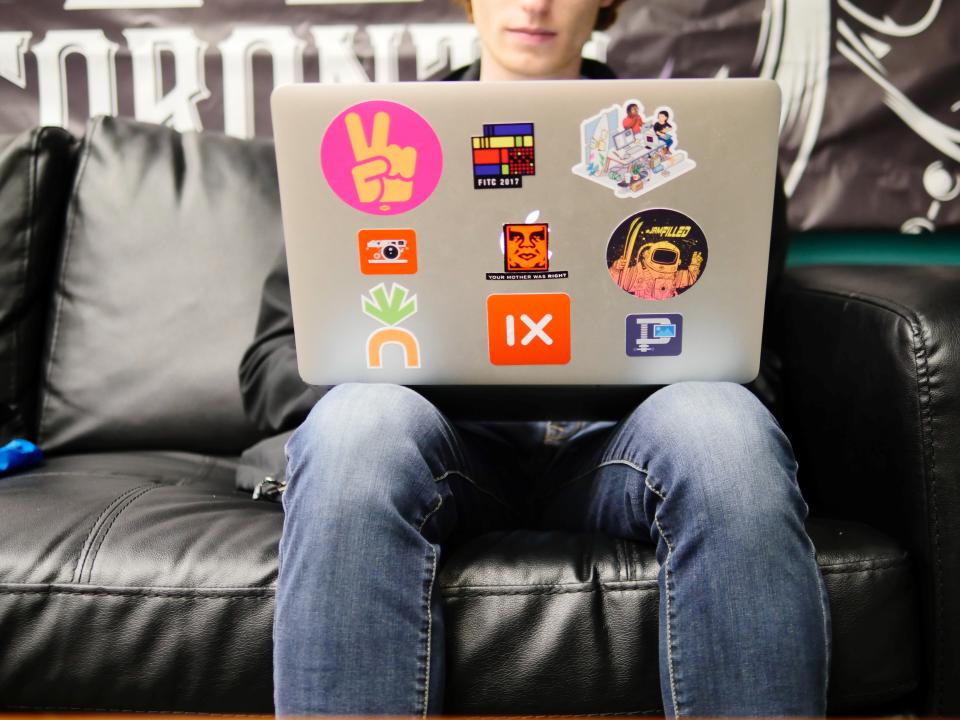
This video will cover:
01:00 Steps to increase accessibility of online course content
01:38 Using Teams chat and regular updates to keep students engaged
04:19 Gathering feedback from students on lectures and course content
Hello, I’m Robert Green and I’m a reader in forensic science at the University of Kent.
Thank you for giving me the opportunity today to speak to you about some of our ideas in terms of engagement, assessment and feedback in what, for many of us, have been rather challenging times.
These are just some of the topics I’d like to speak to you about today, but primarily how we’ve tried to harness accessibility, how we’ve tried to harness the online platforms to give us more accessibility to students, to try to get more engagement, and just some of the ideas that we’ve used throughout the year to try to do that.
You can see that we’ve tried to engage with the student society, we’ve tried to reinforce this more with social media and use Teams to actually promote more actively feedback in a way that we’ve perhaps ever done before.
So, first up, time spent on accessibility. It is time-consuming, as the slide says, but believe me it’s time really well spent.
It’s appreciated by students. Just things like making the slides more accessible, particularly for partially sighted people. You can see a screenshot on the left of just one example of that.
Other simple things, like enabling the captions when you stream recordings, really does help people to follow, so I’m told.
So, I’ve used Teams to try to support engagement, as I mentioned. I record a course, like many of us, and stream all the content. That enables me to get a lecture-by-lecture assessment on how many people were in the lecture. You can see on the right hand side then how I actually feed that back.
I download at the end of each lecture the Team’s chat. I found it very difficult to often embed all of the conversation into a one-hour session, but the materials that go into the chat, I will then use to actually follow up with what I’ve referred to as a “weekly digest” on the module, and also to feedback on non-attendance, student non-attendance.
So, this is just an example of that, how that enables me to look very quickly with it, literally within a minute of the lecture closing, how many were there? Are there any recurring themes? Are there any recurring trends? Are students not accessing the materials?
And again, you can see that the bottom block there, it’s just a caution really, just to look a little bit wider than Teams, to widen out one’s metrics and to look at, you know, how people are accessing materials beyond Teams, also.
As I’ve said, I’ve used Teams chat really to great effect. Student reaction has been very, very positive. I effectively download all of the chat at the end of the lecture and if there are items that we’ve covered during the session, then I’ll put these together in a chat with links to materials, so links back to materials, insights. And that’s been received very, very well.
I also have a weekly newsletter and one of the key features, I think, of our strategy has been really to try to enhance that degree of personalised contact with the students. Those are just some of the weekly topics I’ve been doing the newsletter now for about eight years and really try to use that as a weekly means of engaging with students, getting their feedback and giving them snippets of information and reinforcing some of the messages that I want to get over to them.
Like many of us, we’ve enhanced our provision with the use of workshops. This has been a first for me this year. I’ve not done workshops previously, but those have been very successful.
You can see just a very simple thing I do at the end of each lecture is to ask the students in chat just to give me a sort of thumbs up or a thumbs down or a smiley face, a little emoji, whether or not they’ve enjoyed the lecture.
I’ve also looked at including quizzes and other things like many of us have. This didn’t take off immediately, but I’ve tried to incentivise that with a weekly book prize for those students who actually engage with the materials post lecture.
Like many of us, I’ve also reduced assessment. So substantially reducing assessments reduces stress and that’s been a good move forward for us this year to remove these weekly assessments.
We’ve helped with the student society, enabling us to reach out wider than perhaps had been done in the past. We can now invite people from across the country, across the globe, and open up the student society also to friends and families and so forth.
We make active use of social media, so we try to put messages out on social media, linking students back to to jobs and this type of thing, stories that are in the news, research and the like.
So, in essence, my idea is if I want engagement, I have to engage more regularly with students and, I think, particularly in these times, to show them how much we care about their learning and their enjoyment. Thank you.
This video was produced by Robert Green, reader in forensic science at the University of Kent.
comment